-
Contact us
-
Log in
-
Webmail
- Select a province
- Ontario
- Québec
Yealink W53P IP DECT Cordless Phone Quick Start Guide
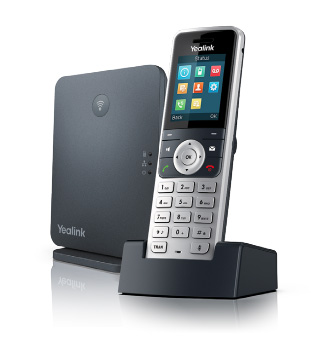
Welcome to Cogeco's Hosted PBX business phone service. We designed the Yealink W53P IP DECT Phone to streamline your business communications. Below, we'll walk you through all its features including setting up your voicemail and auto attendant.
Getting Started With Hosted PBX
Setting Up Voice Mail Greetings From Your Phone
- Dial feature code *98 or press
1.
- Enter a PIN of your choice (at least 6 digits)
- Re-enter PIN to confirm
- Upon hearing the system voice prompt, record your name
- Press # to confirm
- Setting up the Greetings
Choose one of the following options:- Press 1 to record a personal greeting. Follow the voice prompts to complete the recording.
- Press 2 to select system generated greetings that include your name. Greeting is automatically created.
- Press 3 to select system generated greetings that include your phone number. Greeting is automatically created.
- Press 4 to select system generated greetings that include both your name and telephone number. Greeting is automatically created.
Press the pound key (#) to confirm.
After 3 unsuccessful attempts to log in, you will be locked out. Please contact technical support at1-855-440-5602.
Accessing the Voice Portal from a remote location is not offered.
VoIP 9-1-1 Service features may differ from traditional wireline 9-1-1 services.
Basic Operations
Turning Handset On/Off
To turn the handset on, do one of the following:
- Long press
until the LCD screen lights up.
- Place the handset in the charger cradle. The handset will be turned on automatically.
To turn the handset off:
- Long press
again to turn the handset off.
Locking/Unlocking Keypad:
- Long press the
when the phone is idle to lock the keypad.
- Long press
again when the phone is idle to unlock the keypad.
Switching Silent Mode On/Off:
- Long press
to switch the silent mode on.
- Long press
again to switch the silent mode off.
Handset Settings
Handset Name
To rename the handset:
- Press the OK key to enter the main menu, and then select Settings > Handset Name.
- Edit the value in the Rename field.
- Press the Save soft key to accept the change.
Volume Adjustment
- Press
or
during a call to adjust the volume of the currently used audio device.
- Press
or
when the handset is idle to adjust the ringer volume.
Ringtones
- Press the OK key to enter the main menu, and then select Settings > Audio > Ring Tones > Melodies.
- Press
or
to highlight the Intercom Call option or the desired line.
- Press
or
to select the desired ringtone.
- Press the Save soft key to accept the change.
Local Directory
To add a contact:
- Press the OK key to enter the main menu, and then select Directory.
- Press the Options soft key, and then select New Contact.
- Enter the desired values in the Name, Number and Mobile fields.
- Press the Save soft key to accept the change.
To edit a contact:
- Press the OK key to enter the main menu, and then select Directory.
- Press
or
to highlight the desired entry.
- Press the Options soft key, and then select Edit.
- Edit the values in the Name, Number and Mobile fields.
- Press the Save soft key to accept the change.
To delete a contact:
- Press the OK key to enter the main menu, and then select Directory.
- Press
or
to highlight the desired entry.
- Press the Options soft key, and then select Delete to delete the selected entry.
To assign a speed dial number:
- Press the OK key to enter the main menu, and then select Settings > Telephony > Speed Dial.
- Press
or
to highlight the desired speed dial key, and then press the Assign soft key.
- Press
or
to highlight the desired entry, and then press the OK soft key.
- If both the office number and mobile number are stored, press
or
to highlight the desired number, and then press the OK soft key again.
Basic Features
Placing Calls
To place a call directly:
Enter the desired number when the handset is idle, and then press .
To place a call from the local directory:
- Press
when the handset is idle.
- Press
or
to highlight the desired entry, and then press
.
- If both the office number and mobile number are stored, press
or
to highlight the desired number, and then press
again.
To place a call from the call history:
- Press the History soft key, and then select the desired call history list.
- Press
or
to highlight the desired entry, and then press
.
To place a call from the redial number list:
- Press the call key when the handset is idle.
- Press
or
to highlight the desired entry, and then press
.
To place a call using the speed dial key:
Long press the speed dial key to place a call to the number assigned to it.
Answering Calls
To answer a call, do one of the following:
- Press the Accept soft key.
- Press
.
- Press
.
Tips
- You can ignore an incoming call by pressing the Silence soft key or reject an incoming call by pressing
.
Ending Calls
- Press
.
Call Mute
- Press
during a call to mute the call.
- Press
again to un-mute the call.
Call Hold and Resume
To place a call on hold:
Press the Options soft key during a call, and then select Hold.
To resume a call, do one of the following:
- If there is only a call on hold, press the Resume soft key.
- If there are two calls on hold, press the Resume soft key to resume the current call, press the Swap soft key to swap between calls.
Call Transfer
You can transfer a call in the following ways:
Blind Transfer
- Press the Options soft key during a call, and then select Transfer.
- Enter the number you want to transfer the call to.
- Press the Transfer soft key.
Semi-Attended Transfer
- Press the Options soft key during a call, and then select Transfer.
- Enter the number you want to transfer the call to.
- Press
to dial out.
- Press the Transfer soft key when you hear the ring-back tone.
Attended Transfer
- Press the Options soft key during a call, and then select Transfer.
- Enter the number you want to transfer the call to.
- Press
to dial out.
- Press the Transfer soft key after the call is answered.
Call Forward
To enable call forwarding, dial feature code *72 followed by the number you want to forward your number to. To disable call forwarding, dial feature code *73.
Auto Attendant Greetings
- Dial the Auto Attendant (AA) phone number (E.g. 51#, 52#, 53# provided by Cogeco)
- Upon hearing the IVR Prompt, press/key-in *6
- Enter PIN followed by # (E.g. 1234#)
If entering the system for the first time, it will give you the option of choosing your PIN (a minimum of 4 digits is recommended). Re-enter the new PIN to confirm, followed by #.
To Record & Edit recordings for Business and Non-Business hours
- Press 1 - To change the configuration of your automated attendant
- Press 1 - To turn on/off your automated attendant
- Press 2 - To record or edit announcements used for your business-hours menu
- Press # to record your initial greeting
- When finished recording press #
- Press 1 to save the recording
- Press 2 to re-record/override
- Press 3 to exit
- Press 4 to continue recording
To record or edit announcements used for your non-business-hours menu - Press 3 (Note: this option will be only available if you have your attendant configured by Cogeco to provide your callers with options during Non-Business hours).
- Press # to record your initial greeting
- When finished recording press #
- Press 1 to save the recording
- Press 2 to re-record/override
- Press 3 to exit
- Press 4 to continue recording
- Follow the voice prompts to complete the recording.
- Press the (*) button to return to the previous menu.
1. Applies to firmware version 25.73.0.10 or later: www.yealink.com
Three ways to find the best solutions for your business
-
We’re here Monday to Friday from 8:00 a.m. to 6:00 p.m. to suggest solutions and answer questions.
Call us now -
Fill out a short form with your information, and you will hear from us as soon as possible.
Go to callback form -
Book a meeting with your local Cogeco Account Executive for tailored solutions for your business.
Book a meeting

