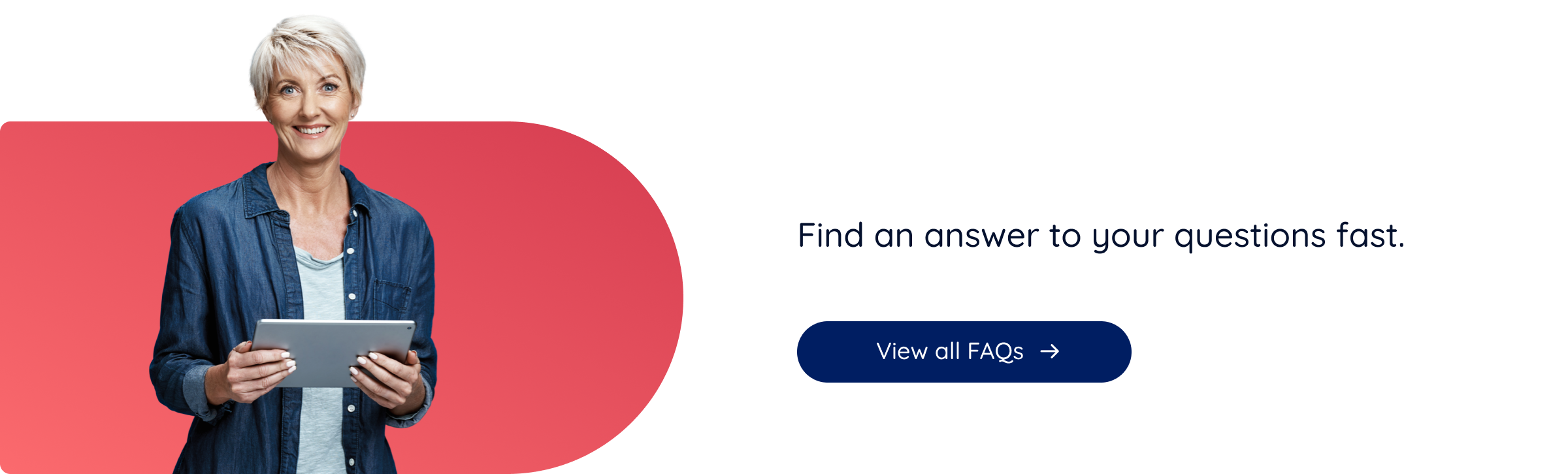With our self-install option, you’ll be connected in no time.
When you install your services yourself, you can do it quickly and easily without an appointment, and you save on setup fees.
How it works: We’ll send you a self-install kit in the mail as soon as your order is confirmed. The kit will have everything you need, including a step-by-step guide to install your equipment in minutes. You can even refer to how-to videos for more information, and if any questions come up along the way, simply reach out to us over the phone.
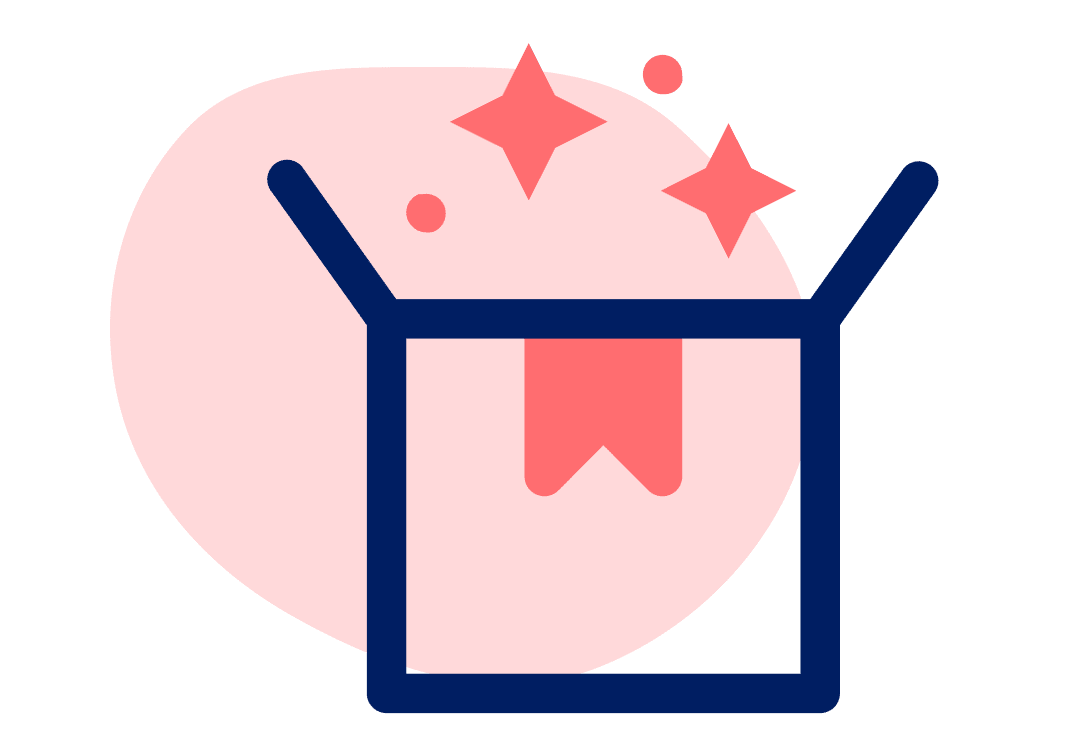
Step-by-step installation instructions
Identify your equipment below, then select the image for instructions on how to install your Cogeco services.
EPICO equipment

EPICO 4K Cloud PVR
See instructions
Hitron CODA-4589
See instructions
ARRIS TG3452A
See instructions
Sagemcom F@st 3896
See instructionsInternet equipment

Hitron CODA-4589
See instructions
ARRIS TG3452A
See instructions
Wi-Fi extender
See instructions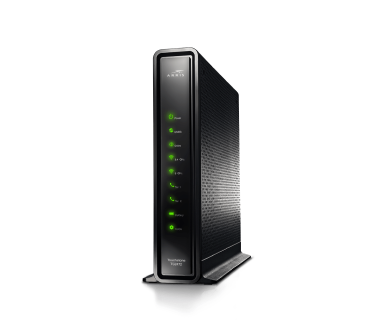
ARRIS TG2472A
See instructions
Cisco/Technicolor DPC3848
See instructions
Sagemcom F@st 3896
See instructions
Adtran SDG 854-v6 Router
See instructionsTV equipment

Digital Receiver
See instructions
TiVo Mini
See instructionsPhone equipment

Hitron CODA-4589
See instructions
Hitron CODA-4589 Battery
See instructions
ARRIS TG3452A
See instructions
ARRIS TG3452A Battery
See instructions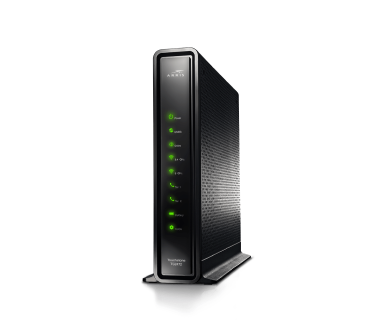
ARRIS TG2472A
See instructions
Sagemcom F@st 3896
See instructionsAccessories
How-to videos
These short videos are packed with useful information about getting your new equipment working.
Top Videos
-
How do I set up Cogeco Internet and Wi-Fi?
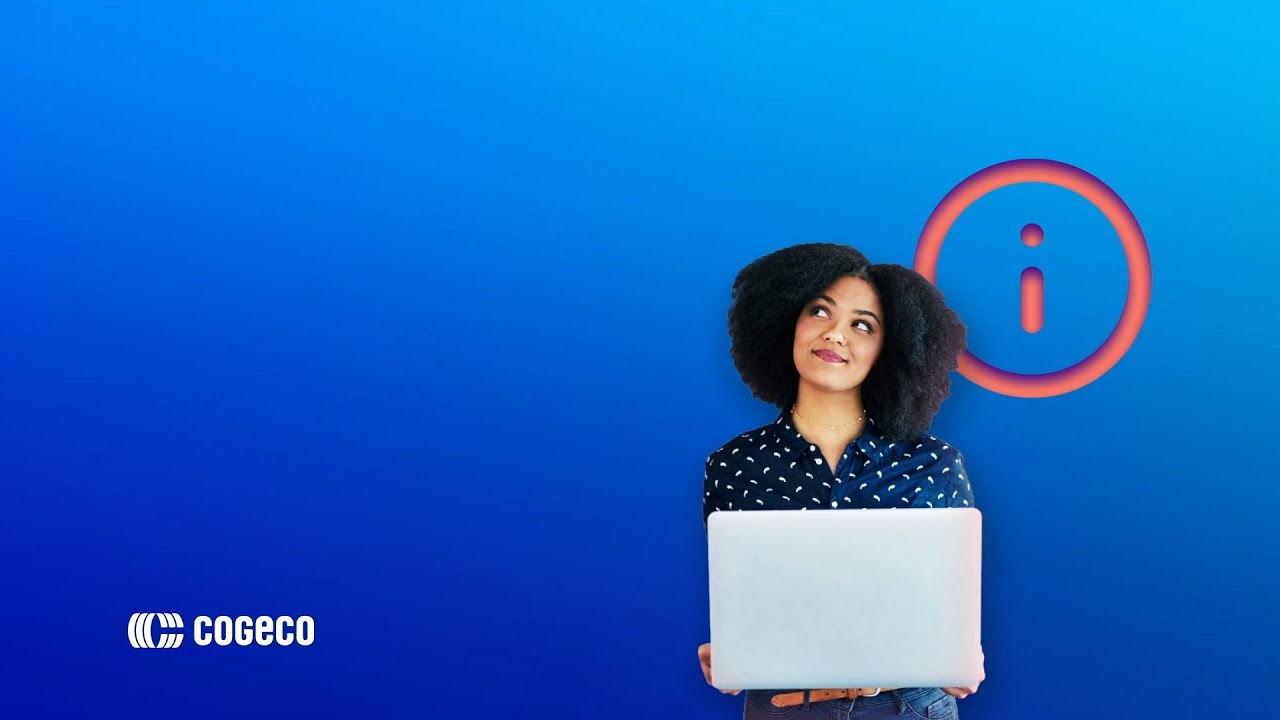
-
How do I replace my Cogeco HD receiver?
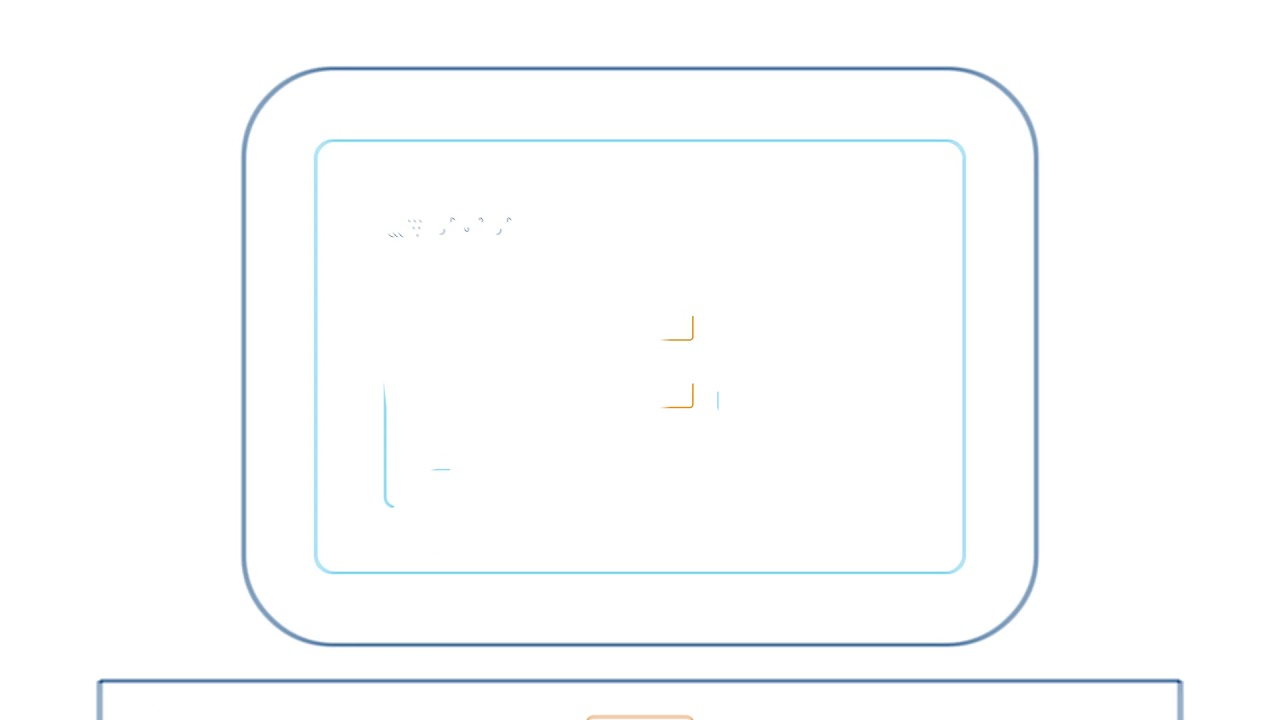
-
How do I replace my Cogeco SD receiver?
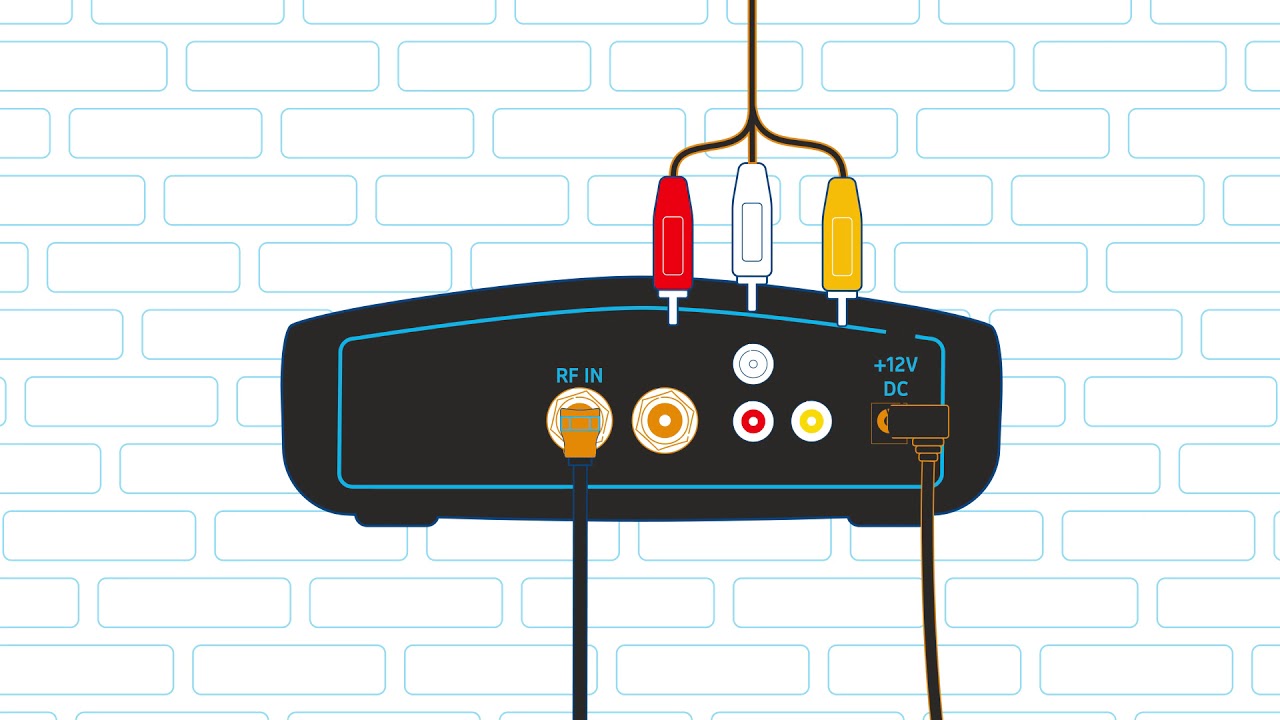
-
How do I set up my HD receiver from Cogeco?

-
How do I set up my Cogeco SD receiver?

-
How do I replace my TiVo Mini receiver?
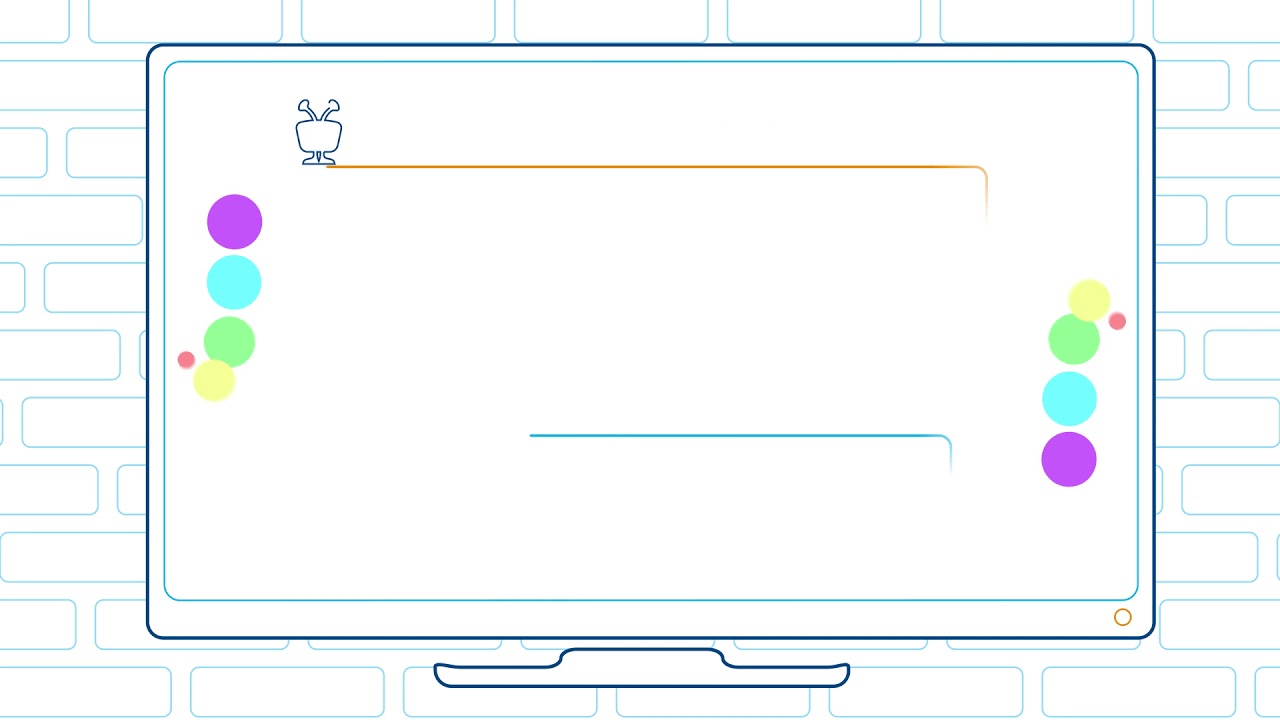
-
How do I replace my Cogeco modem?
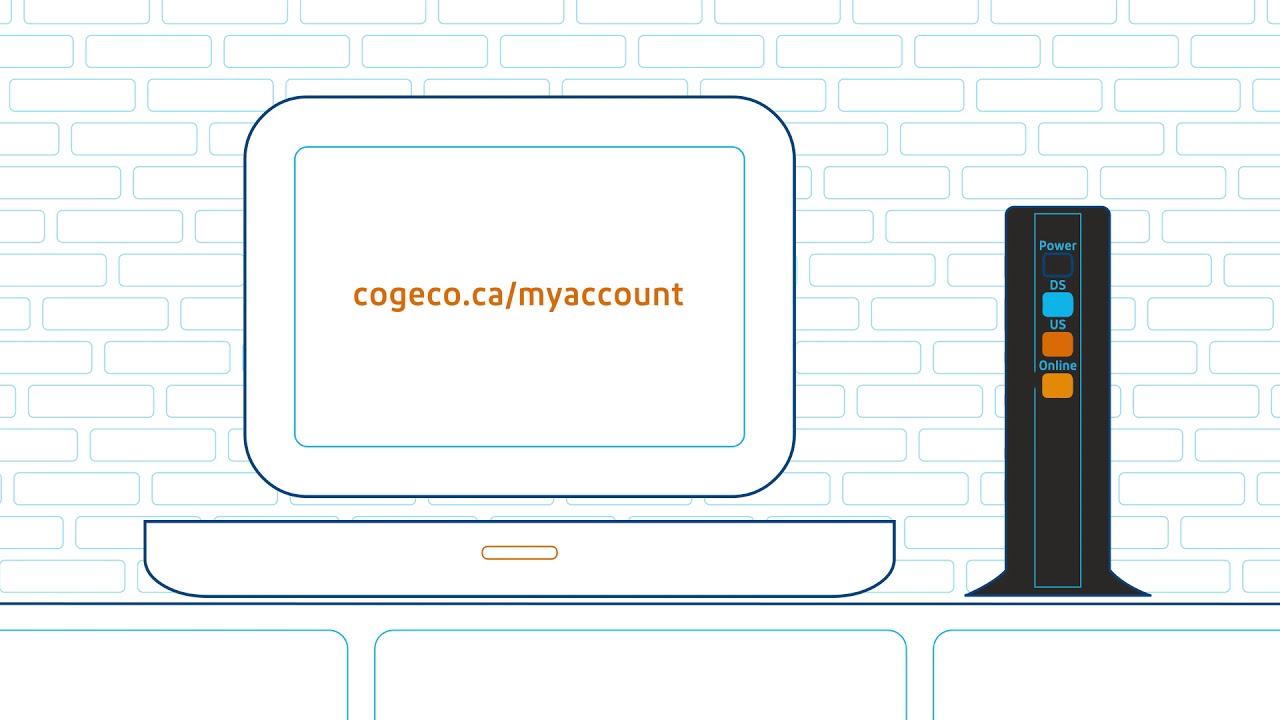
-
How do I reset my modem?

-
What can I do to strengthen my Wi-Fi signal and get faster speeds?

 Contact us
Contact us  Log in
Log in  Webmail
Webmail