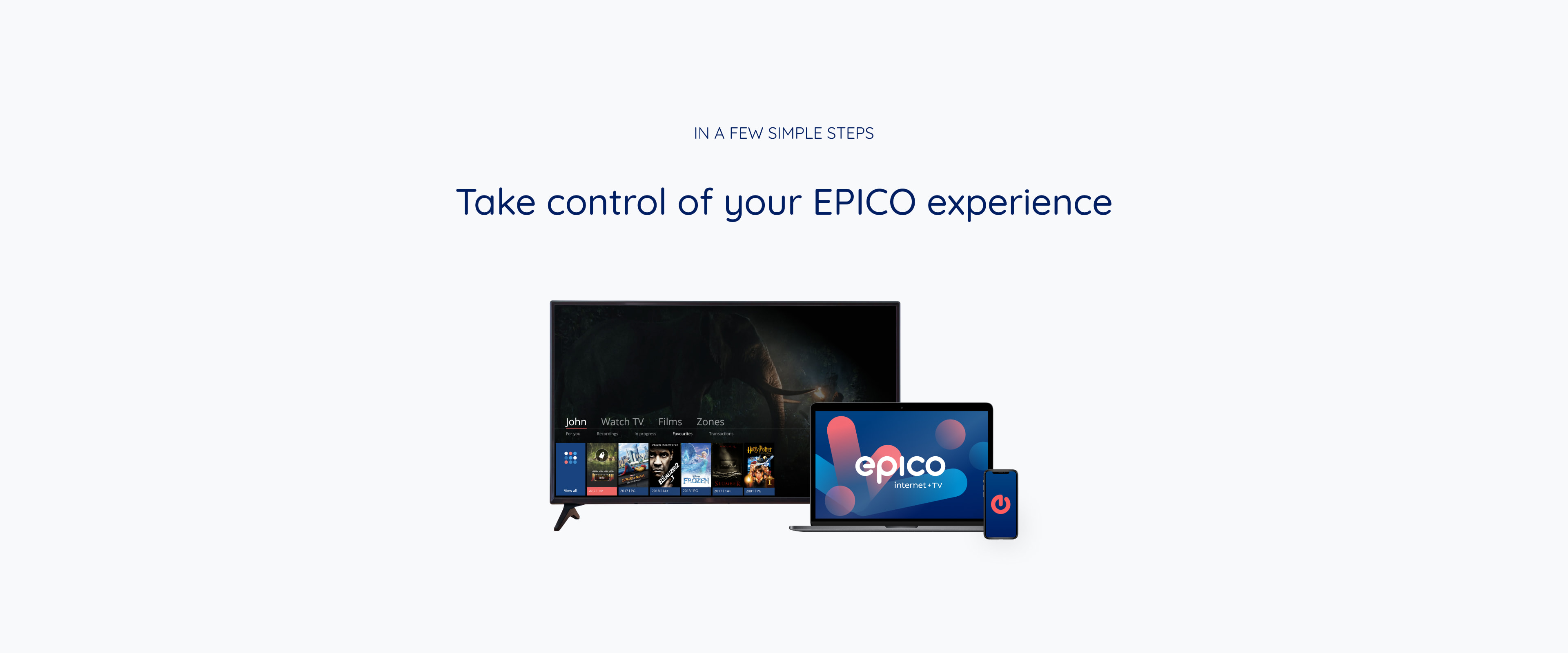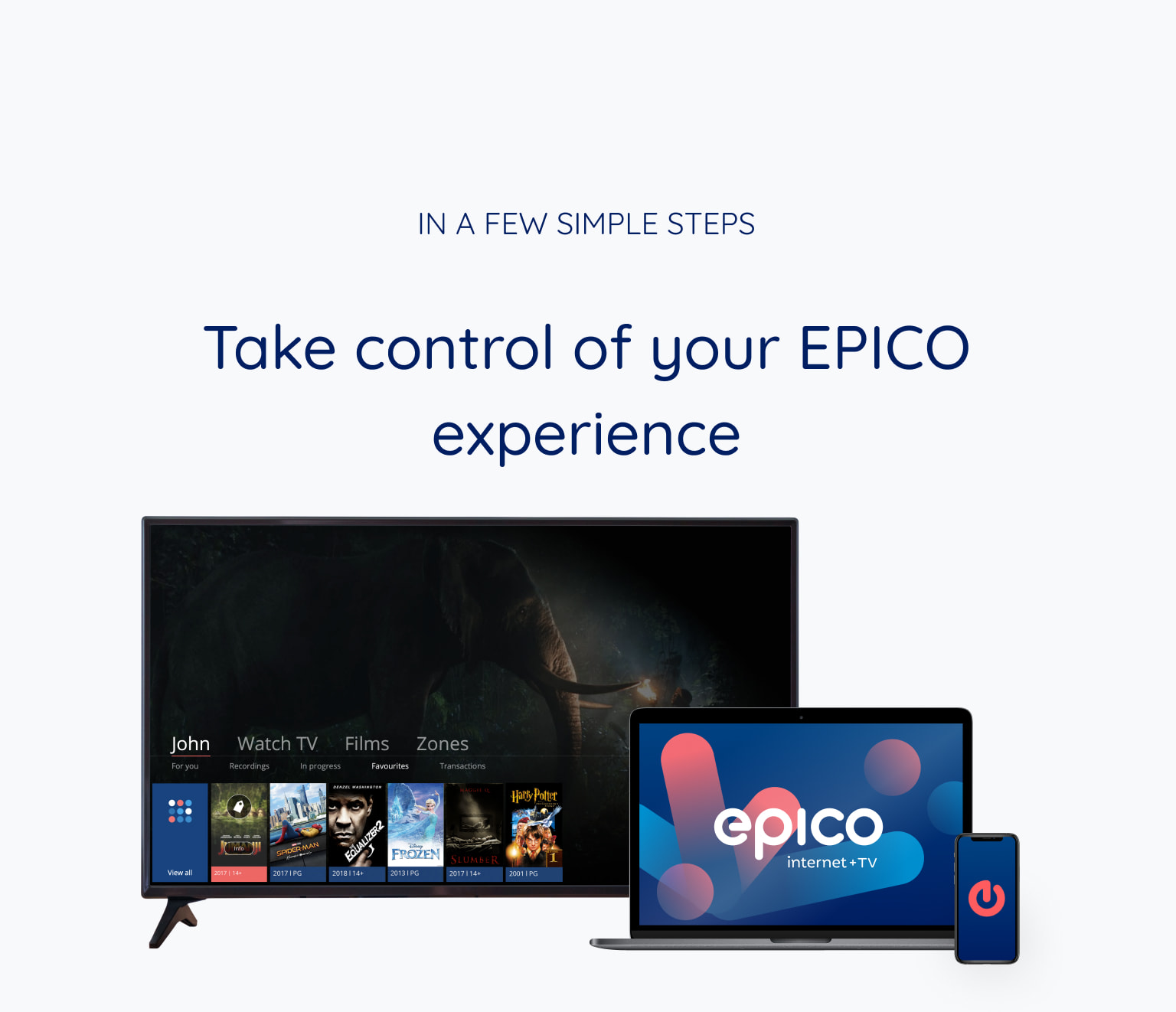Let’s get started
Let’s get started
Create a unique space for every family member
Personalize the EPICO experience for each family member by creating separate profiles. The more you watch, the more personalized suggestions you will get from the For you section.
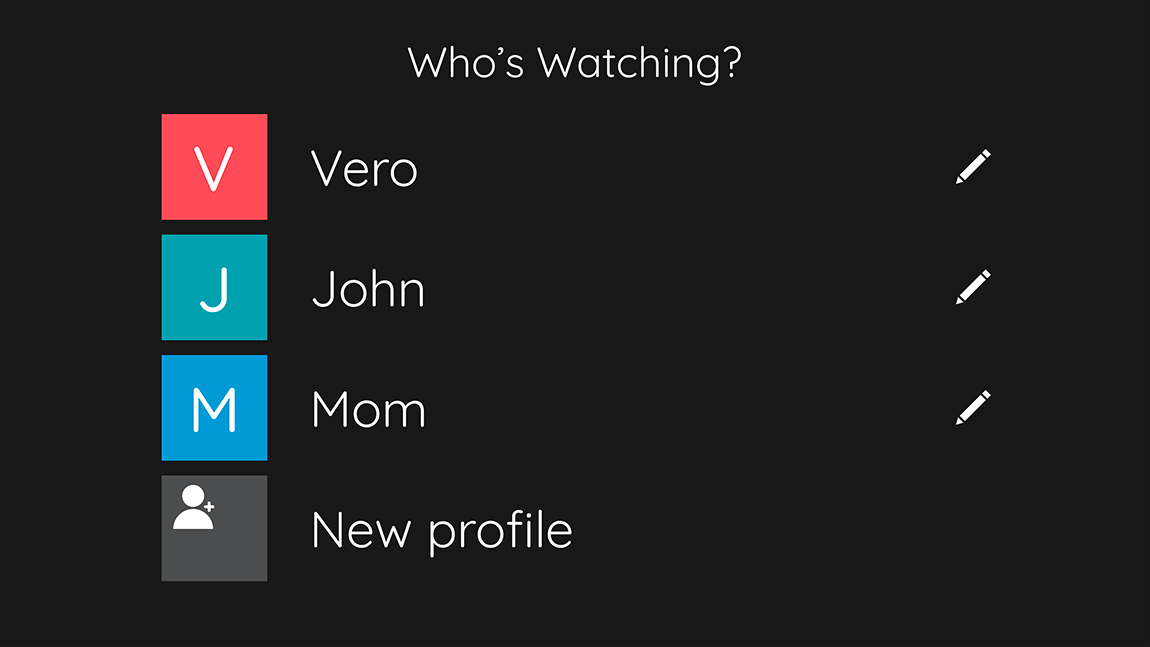
Take full control of all your screens with the EPICO app
Watch all your favourite shows and movies when you want, where you want... on the couch, in bed, in the tub, it’s up to you and at your pace.
Enjoy an easy and intuitive interface on your TV, tablet, and smartphone by downloading the EPICO app on a multitude of platforms.

Your channels. Your apps.
Get everything you love in the same place
Choose your channels in a few clicks
Visit My Account and choose your channels, then enjoy your new channel lineup right away. As simple as that.

Search for your favourite apps
Use the voice commands feature to ask your remote for your favourite apps, or visit the Apps section and get access to thousands of apps on the Google Play Store.
- Streaming apps you’re subscribed to, such as Netflix
- Lifestyle apps, such as weather, training and learning apps
- Games for the whole family
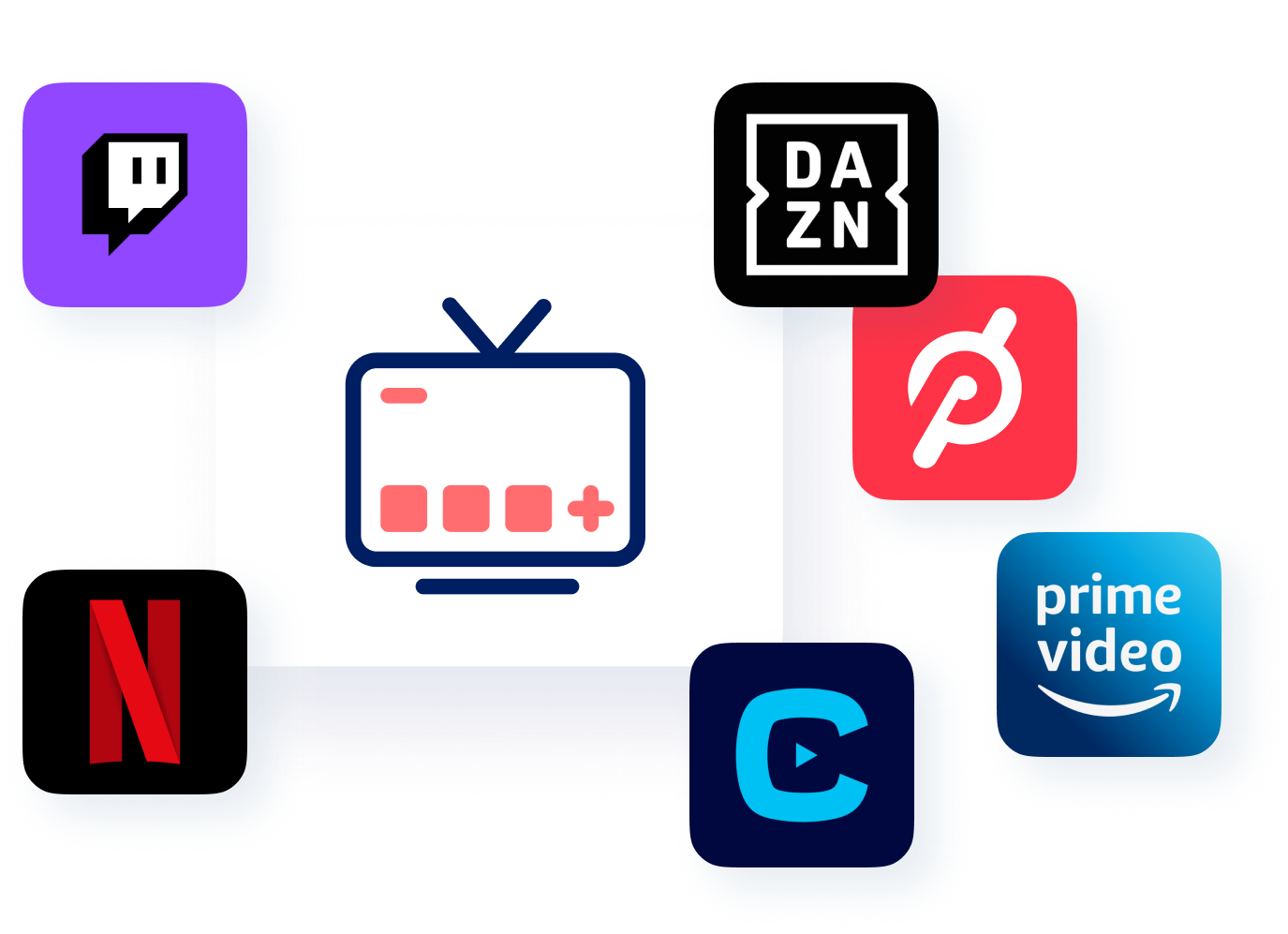
Parental controls
Manage entertainment for the whole family with ease
Protect your children from unwanted content by locking adult content or content according to its rating, and control purchases with personalized PINs.
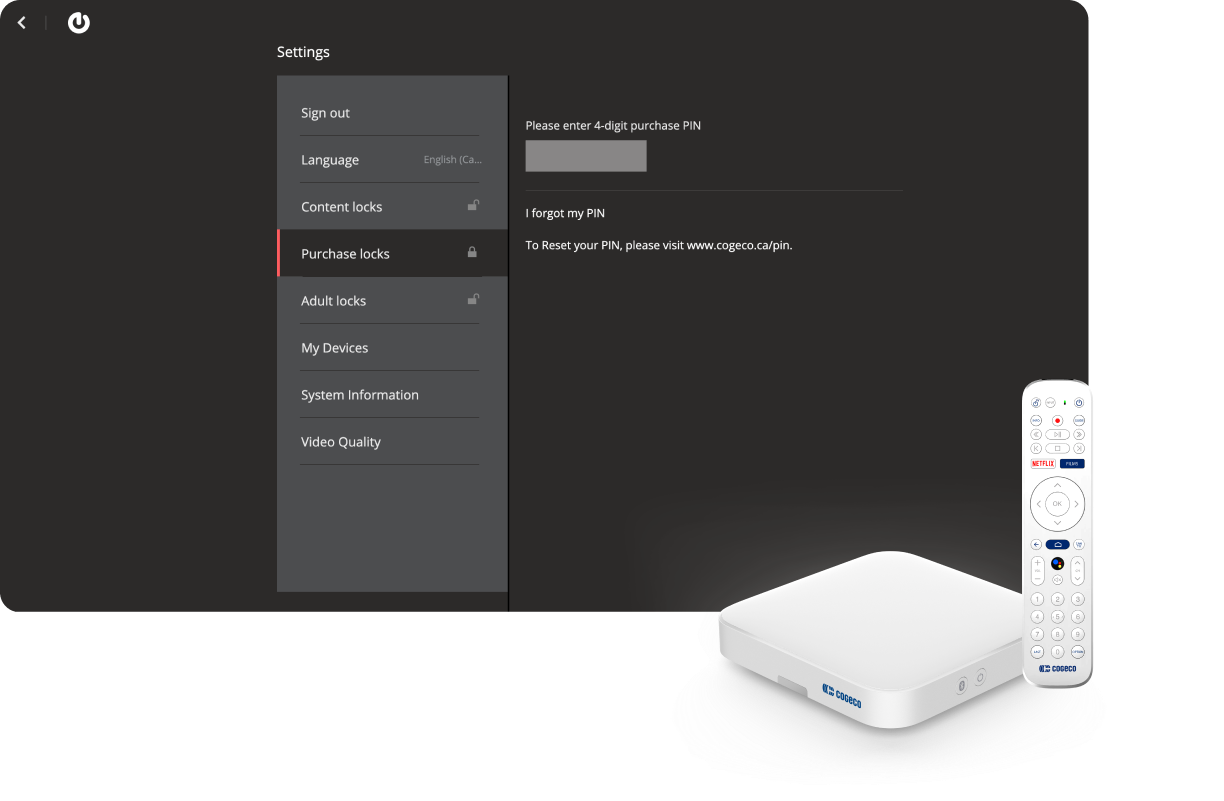
 Contact us
Contact us  Log in
Log in  Webmail
Webmail